本文最后更新于 2228 天前,其中的信息可能已经有所发展或是发生改变。
Newest_lamp
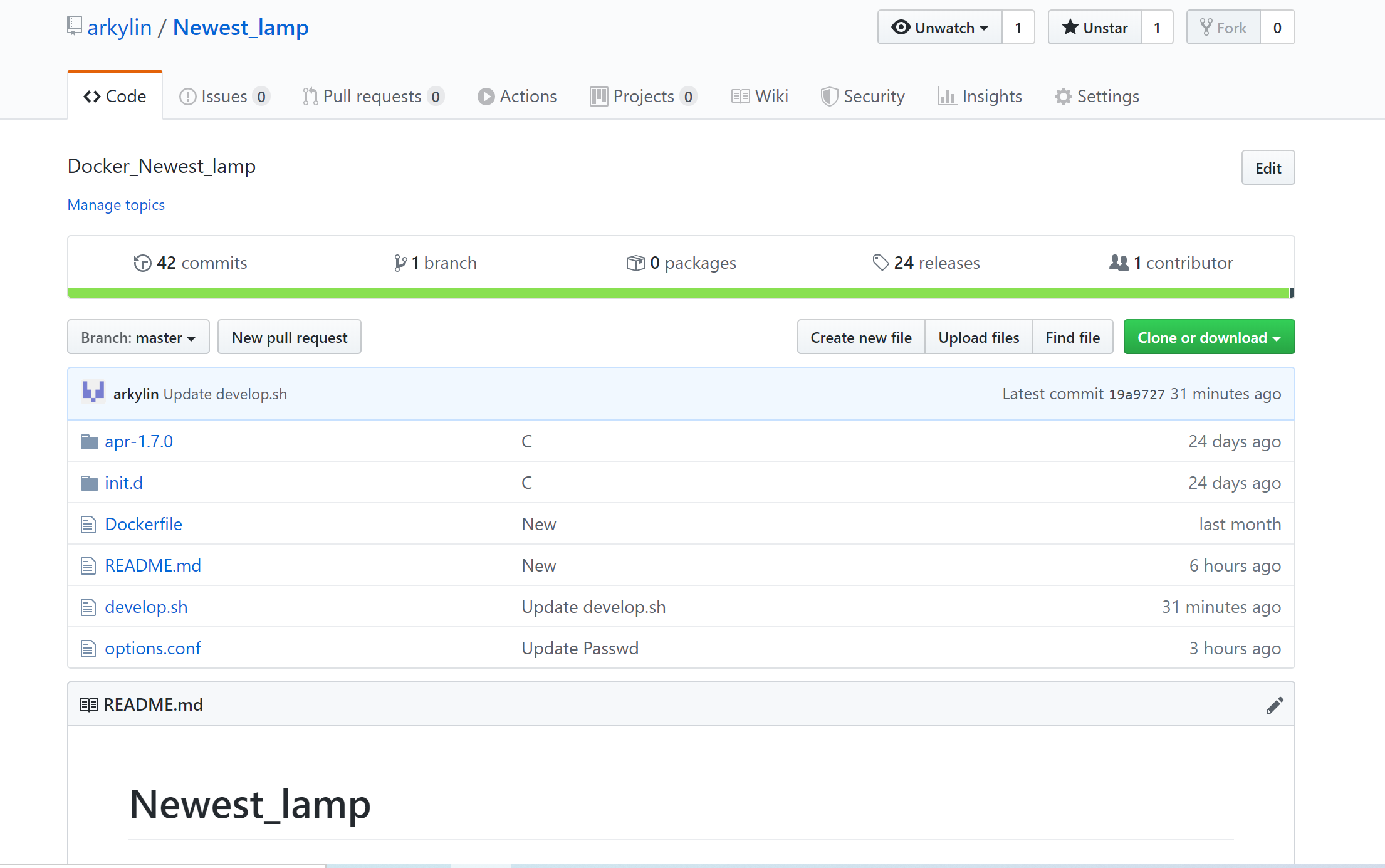
我的Github:https://github.com/arkylin/Newest_lamp
我的Docker Hub:https://hub.docker.com/r/arkylin/newest_lamp
docker pull arkylin/newest_lamp:v0.1.6此项目旨在创建一个通用的lamp安装脚本,来使那些“特别想用新版本,但又不会自己编译安装或者不想自己花时间去弄”的人得到方便
后续可能也可能会推出一些其他环境来弄或者一些有意思的软件
安装脚本
一、添加目录
mkdir -p /data/{ssl,vhost/apache,mysql,wwwroot,wwwroot/default,wwwlogs}mkdir -p /data/{ssl,vhost/apache,wwwroot,wwwroot/default,wwwlogs}二、运行
docker run -itd --name super --hostname super.xyz.blue --net host --restart always --privileged -v /data:/data -v /data/mysql:/var/lib/mysql arkylin/newest_lamp:latest /usr/sbin/initdocker run -itd --name super --hostname super.xyz.blue --net host --restart always --privileged -v /data:/data arkylin/newest_lamp:latest /usr/sbin/init三、初始化Mysql
mysql_secure_installation注:-V 冒号”:”前面的目录是宿主机目录,后面的目录是容器内目录。
Apache配置命令
cp -f /app/apache/conf/vhost/0.conf /data/vhost/apachemkdir /data/vhost/apachedomain=super.xyz.blueApache_fcgi=$(echo -e "<Files ~ (\\.user.ini|\\.htaccess|\\.git|\\.svn|\\.project|LICENSE|README.md)\$>\n Order allow,deny\n Deny from all\n </Files>\n <FilesMatch \\.php\$>\n SetHandler \"proxy:unix:/dev/shm/php-cgi.sock|fcgi://localhost\"\n </FilesMatch>")Apache_log="CustomLog \"/data/wwwlogs/${domain}_apache.log\" common"cat > /data/vhost/apache/${domain}.conf << EOF
<VirtualHost *:88>
ServerAdmin admin@xyz.blue
DocumentRoot /data/wwwroot/${domain}
ServerName ${domain}
# ServerAlias xyz.blue
SSLEngine on
SSLCertificateFile /data/ssl/my.crt
SSLCertificateKeyFile /data/ssl/my.key
ErrorLog /data/wwwlogs/${domain}_error_apache.log
${Apache_log}
${Apache_fcgi}
<Directory /data/wwwroot/${domain}>
SetOutputFilter DEFLATE
Options FollowSymLinks ExecCGI
Require all granted
AllowOverride All
Order allow,deny
Allow from all
DirectoryIndex index.html index.php
</Directory>
</VirtualHost>
EOF使Apache生效
apachectl -tapachectl -k gracefulUSELESS
cat >> /root/.bashrc <<EOF
systemctl restart php-fpm
systemctl restart httpd
systemctl restart mariadb
EOF博客配置
<VirtualHost *:88>
ServerAdmin admin@xyz.blue
DocumentRoot /data/wwwroot/www.ioioi.cn
ServerName www.ioioi.cn
ServerAlias xyz.blue
#SSLEngine on
#SSLCertificateFile /data/ssl/my.crt
#SSLCertificateKeyFile /data/ssl/my.key
ErrorLog /data/wwwlogs/www.ioioi.cn_error_apache.log
<Files ~ (\.user.ini|\.htaccess|\.git|\.svn|\.project|LICENSE|README.md)$>
Order allow,deny
Deny from all
</Files>
<FilesMatch \.php$>
SetHandler "proxy:unix:/dev/shm/php-cgi.sock|fcgi://localhost"
</FilesMatch>
<Directory /data/wwwroot/www.ioioi.cn>
SetOutputFilter DEFLATE
Options FollowSymLinks ExecCGI
Require all granted
AllowOverride All
Order allow,deny
Allow from all
DirectoryIndex index.html index.php
</Directory>
</VirtualHost>前端用Caddy
/app/caddy/c* start --config /app/caddy/C{
http_port 80
https_port 443
experimental_http3
}
xyz.blue www.ioioi.cn {
tls /data/ssl/my.crt /data/ssl/my.key
header Strict-Transport-Security "max-age=15552000; includeSubDomains; preload"
reverse_proxy 127.0.0.1:88
}分享一个Nextcloud/Owncloud的Caddy 2前端配置文件
aaa.com {
tls /data/ssl/my.crt /data/ssl/my.key
header Strict-Transport-Security "max-age=15552000; includeSubDomains; preload"
reverse_proxy / 127.0.0.1:88 {
header_up Host {http.request.host}
header_up X-Real-IP {http.request.remote.host}
header_up X-Forwarded-For {http.request.remote.host}
header_up X-Forwarded-Port {http.request.port}
header_up X-Forwarded-Proto {http.request.scheme}
}
redir /.well-known/carddav /remote.php/carddav 301
redir /.well-known/caldav /remote.php/caldav 301
}请关注我的博客 https://www.ioioi.cn